These instructions are how to move your single-author WordPress blog to Medium.
To migrate your WordPress blog to Medium, you will first need to set up a publication if you don’t have one already. You will also need to be the owner of that publication. You will also need the WordPress XML archive you want to migrate. All set? Let’s begin.
Go to your publication’s home page, and click on the publication icon in the upper right corner, then click Settings.

You’ll be taken to your publication’s edit page. Click on the option at right marked “Advanced”.
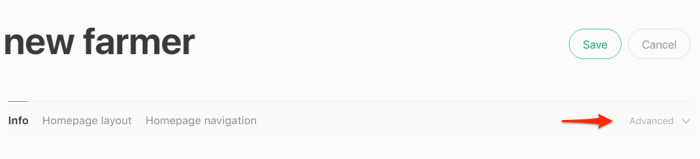
From the drop-down menu which appears, click on “Migrate stories into this publication”.
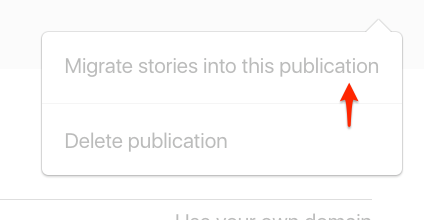
You’ll see a screen with more detailed information about what happens during the migration process. It reads:
“You can migrate many stories at once from other platforms to Medium.
You’ll have a chance to review each migrated story before making it public.
Supported platforms:
When you’re ready, click on “Start migration process”.

From the next screen, click on “Upload archive”. Note that only WordPress XML files may be uploaded at this time.

As your archive uploads, you’ll see a green progress bar:

You can close this window and come back to it at any time. Medium will send you an email when all the stories have been migrated. It will look like this, and you can click on “Review your posts” to return to this screen later:

When you return to your completed upload, you’ll see a list of your imported stories.
You can review and edit any story by clicking on it. Or click on “Delete” next to any story to remove it from the import.
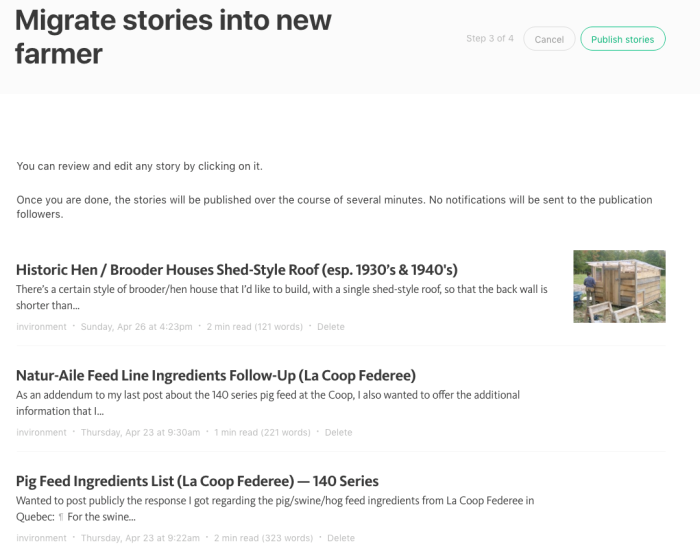
When you’re done reviewing, click on “Publish stories”:

The stories will now be published over the course of several minutes. Stories will retain their original publish dates. No notifications will be sent to the publication followers.
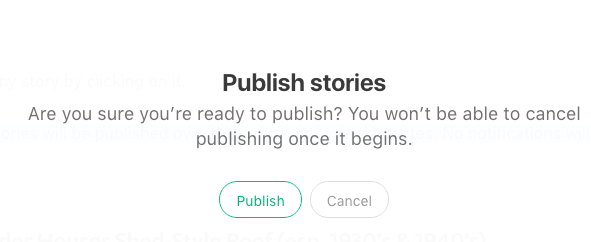
Click on “Publish” again. You won’t be able to cancel publishing once it begins.
You’ll see another green progress bar, depending on the size of your archive. When you’re done, you’ll see a confirmation screen with a total number of imported posts. Click on “Done” to exit the migration tool.

Seen on medium.com
